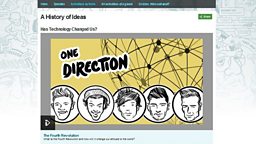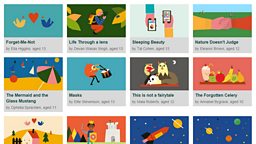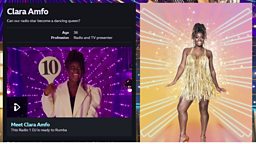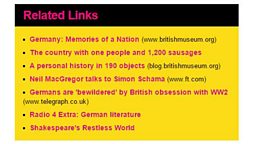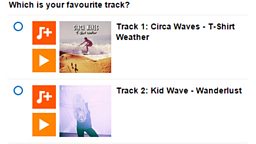Main content
Promotions Box
Article pages are made up of different content blocks. Promotions boxes are used to promote or feature other content that links to other pages or websites. They comprise of a title, image and URL.
You Will Need:
- A title for your promotion
- An image PID
- The URL for the page you want your promo to link to
Before You Start
Go to iSite2 and select the project you want to work on. If you do not have access to the correct group, please contact R&M.Support@bbc.co.uk.
Quick Guide
- Create a Promotions Box - If you are in an Article Page, click the blue create new link below Primary or Secondary Content and select Content - Promotions Box. Alternatively, navigate to the Project Dashboard tab and click the blue create new link by Content - Promotions Box.
- Add content block name - Give your content block a name. This is not public facing and must be unique across your project space.
- Layout - Select either a List or Grid layout.
- Add details - Add a Title for your individual promotion, Image PID and the full URL to the webpage you want to link to
- Publish - Click the orange save button and then click the green publish button. If you don't publish now you will be prompted when you publish your article or profile page.
You can preview how your Promotions box looks from the article page in iSite2. .
For more information:
Optional Functions
- Add Title - You can give your Promotions box an optional title, which will be displayed at the top of the content block.
- Add more promotions to box - to add more promotions within the box, click the downward arrow icon next to the first promo.
Step-By-Step Guide

Related Tasks
-
![]()
Publish an image in iBroadcast2
-
![]()
Create an article page in iSite2
-
![]()
How to create a prose content block
-
![]()
Including third party embeds on your page in iSite2