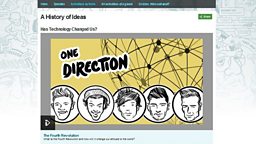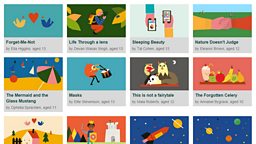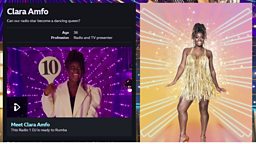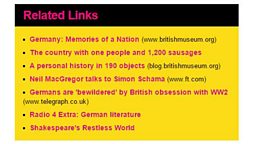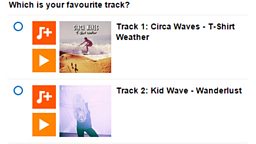Main content
Contact Details
Contact Details forms allow you to add useful contact information to your brand, series or programme.
You Will Need
- Clips Details Form Name - This is to help you find your page in iSite2, it will not be displayed.
- All of your relevant contact details (e.g. Facebook, Twitter, Email, SMA and Phone).
- Parent PID or Service ID – Your Contact Details will need to be attached to a brand or programme ID (PID) or a Service ID (SID). N.B. You can only have one Contact Details form per brand PID.
Before You Start
Go to iSite2 and select the project you want to work on. If you do not have access to the correct group, please contact R&M.Support@bbc.co.uk.
Quick Guide
- Create a Contact Details Form - Go to the Project Dashboard in iSite2 and click the blue create new link next to Contact Details in the File Types column on the right hand side.
- Add PID or Service ID - Add a PID or Service ID in the blank field. N.B. This field can not be modified once the form has been saved for the first time.
- Add Contact Details - Click the blue Insert Below link under the Contact Details heading and then use the Type drop-down menu to select the type of contact information you would like to add to your form. Once you have selected a Type fill in the blank Value field and optional Additional freetext field.
- Save, Preview and Publish - Click the orange save button followed by the preview button to preview your Contact Details form on a range of different devices (e.g. desktop, tablet and mobile). Once complete, click the green publish button.
For more information: .
Step-By-Step Guide

Related Tasks
-
![]()
How to edit navigation on a brand or programme page
-
![]()
Edit the settings of your brand page
-
![]()
Create an article page
-
![]()
Create a prose content block