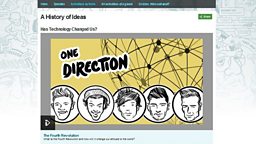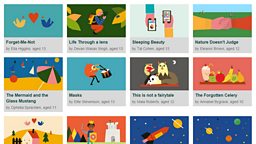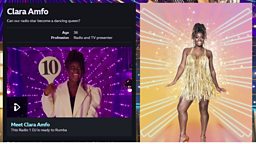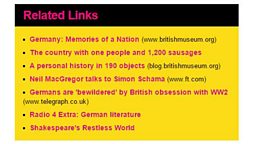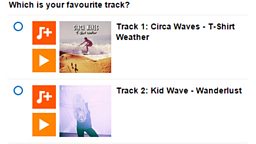Main content
Programme Options Forms
There are two different Programme Options forms:
- Programme / Service Options in the Programmes Admin project space – Use this form to add branding to your network, edit language, brand page layout, tracklist options, service level navigation and add promoted programme PIDs. Access to this project is restricted.
- Programme Options in your network project space – Use this form to add branding, edit your brand page layout and add bespoke navigation link titles and URLs.
You Will Need
- Your Brand Programme ID (PID)
Before You Start
Go to iSite2 and select the project you want to work on. If you do not have access to the correct group, contact R&M.Support@bbc.co.uk.
Always search for your PID before you create a new one.
1. Programme / Service Options Quick Guide
- Create New Programme / Service Options - Navigate to the Programmes Admin project group and click the blue create new link next to Programmes / Service Options under the File types heading.
- Add Programme or Service - Add a Brand PID or Service ID into the blank field.
- Save and Publish - Click the orange save button followed by the green publish button.
2. Programme Options Quick Guide
- Create New Programme Options For - Navigate to your network project space and click the blue create new link next to Programmes Options under the File types heading.
- Add Brand or Programme PID - Add a Brand PID into the blank field.
- Save and Publish - Click the blue save button followed by the green publish button.
For more information: .
Step-By-Step Guide

Common Questions
Why aren't my Article Pages displaying?
Article Pages will not display on a service or brand until a Programme / Service Options form has been created in the Programmes Admin group.
Related Tasks
-
![]()
Edit the settings of your service or brand page
-
![]()
Edit the settings of your brand page
-
![]()
How to add navigation or branding on programme page
-
![]()
Create an article page in iSite2