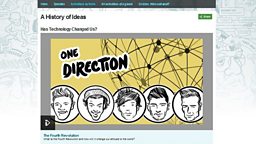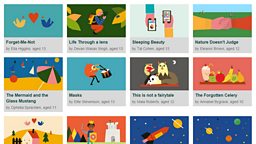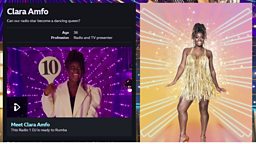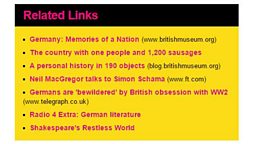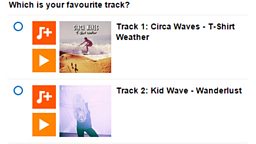Votes
The Telescope vote block allows you embed a Telescope vote into your article page. You will need to read and understand the before trying to use this block.
Only 1 vote box per page will work.
Article pages are made up of different content blocks. A vote box is used to pull in a vote from Telescope to an article page with an optional title.
You Will Need
- Vote Form Name - This is to help you find your page in iSite2, it will not be displayed.
- Vote ID – As displayed after the voting application is published in Telescope ( (91热爆 Cert required))
Before You Start
Go to iSite2 and select the project you want to work on. If you do not have access to the correct group, please contact R&M.Support@bbc.co.uk.
Quick Guide
-
Create A Telescope Vote Block - You can create a vote box by either clicking create new in the primary or secondary content fields on the article page and selecting Content – Vote box or select Content – Telescope Vote Box from the Create new dropdown.
-
Add Metadata - enter a form title into the Content block name field.
-
Add Vote ID - Enter the Vote ID in the Vote ID field.
- Publish - Click save and then click publish.
Download the Step-by-Step Vote box Guide
Optional Functions
Add Title
- You can give your Vote an optional Title to be displayed at the top of the content block.
Step-by-Step Guide

Related Tasks
-
![]()
Creating article pages in iSite2.
-
![]()
Guide to setting up a vote in Telescope (91热爆 Certificate required)
-
![]()
Adding text to a page in iSite2