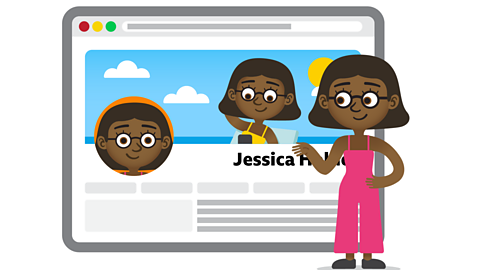Leaving a trail of footprints
Have you ever been for a walk and noticed a trail of footprints?
Maybe you were walking across a sandy beach, along a muddy path or in the park after it had been snowing.
You might even see them in your home if someone forgot to take off their muddy shoes!
You can see where people have been by looking at the trails they have left behind.
You can also see your own footprints if you look behind you - the trail shows where YOU have been.
Footprints can disappear quite quickly - when the tide comes in, the rain washes them away or if someone cleans the floor.
Then the trail is gone for good.

What are digital footprints?
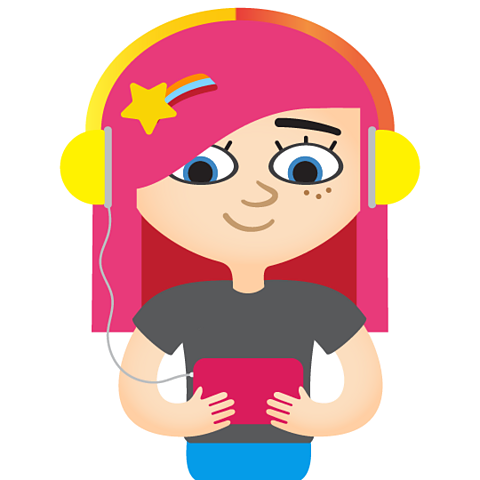
Did you know you can leave another type of footprint when you are using a computerA device that processes information by following a set of rules called a program. or digital deviceA machine or a device with a computer inside, that has been programmed for a specific task.?
These are called digital footprintThe trail of information left behind by a user as they visit websites and online platforms..
Digital footprints are a trail of places that you have visited on the internetA giant network of computers connected across the world. and the activities and games you have taken part in.
You leave a tiny digital marker or footprint behind each time you:
- visit a website A collection of connected webpages.
- click on a link
- tap on a video
- play an onlineConnected to the internet. game
These are different from ordinary footprints because they don't automatically disappear.
Even though you can't always see the trail, it could be there for good.
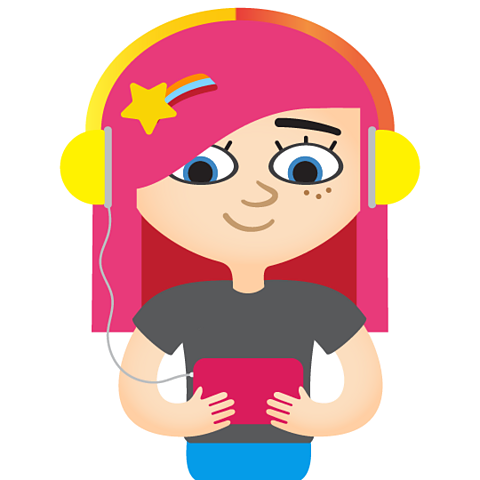
Using digital footprints to find your way around
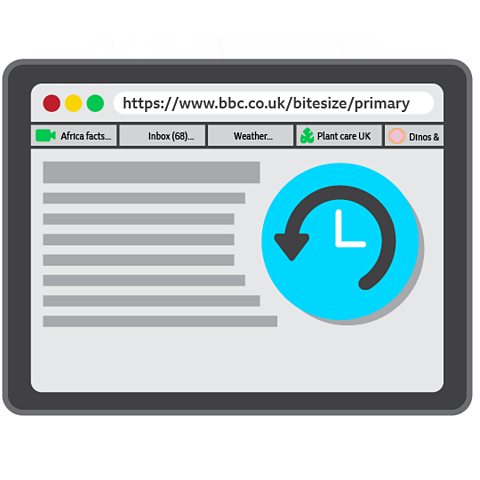
We explore websites and online activities using a special program or an app called a
web browserA type of program on a digital device that we use to view and navigate websites.. It helps us find our way around the web.
Each time you visit a different website the browser or app stores a little digital footprint in a list called the historyA list of each website and webpages visited using a web brower program.. This can be useful.
If you have forgotten where that great video about dinosaurs is, you can check your history, to see the list of websites and find the one you want to visit again.
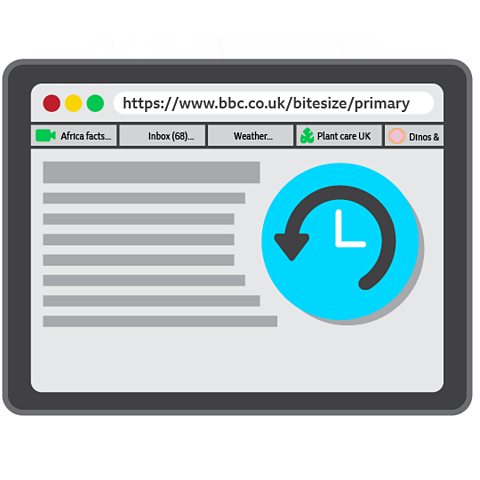
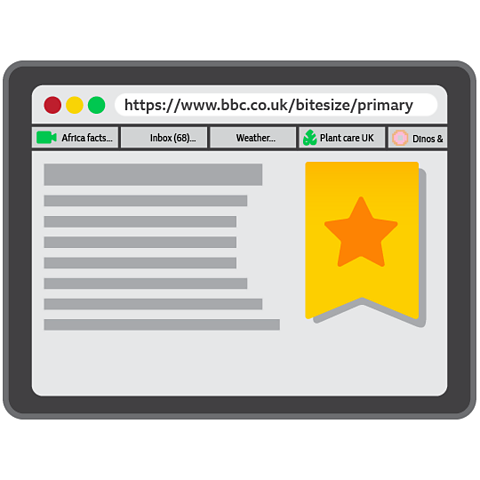
You can save your own digital markers, if you want to remember a useful website or exciting game.
These markers are called bookmarkA list of digital markers created to remember specific websites and webpages. or favourites.
You can save them by clicking on the favourite or bookmark icon in your browser or app menu.
What are all these cookies I keep hearing about?

When you visit a website on the internet, the website sometimes asks you if you mind if it collects cookies.
They are not talking about the tasty kind though!
A computer cookieA small program created by a website to remember details about you when you visit websites and online platforms. is a type of digital footprint that saves information about you, that the website wants to remember.
It can remember your username or the level you got to in an online game. It can also remember where you are, so it can show you the weather in your town and other local information.
Most cookies are OK. However, sometimes websites use cookies to collect personal information about you, because they want to try and send you adverts for things you might want to buy.

Online accounts and profiles
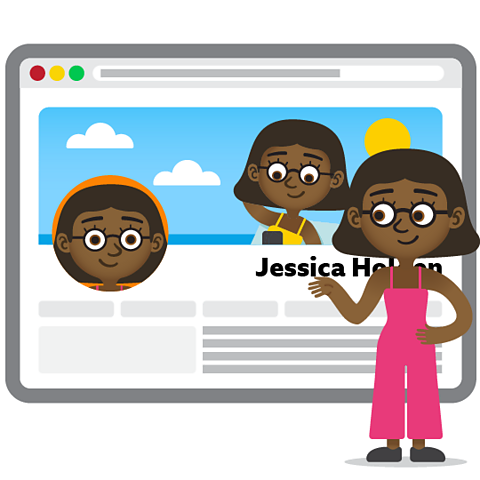
We usually need a user account or profile for most online games and activities.
This means we might have to share personal information like:
- our name
- location
- date of birth
Your user account details will be added to your digital footprint trail.
Information you share when you play an online game, send a message and comment on a friend's photo will also become part of the trail.
Remember to be careful about what information you share - and to always ask a trusted adult to help you.
Can I get rid of my digital footprints?

Unlike those muddy footprints in the kitchen, not all digital footprints are as easy to get rid of.
You can delete your history and bookmarks from your device. You can also get rid of any cookies that have been stored.
It is much harder to remove the digital footprints you make with user accounts and profiles.
This trail could follow you around for years and still be there when you are an adult.
It's important to think about the digital footprints you might be making when you are online and the trail you might be leaving behind you.
Remember to be kind online, keep your personal information private and talk to a trusted adult about your online activities.

Activities
Computing - Dance Mat Typing. gameComputing - Dance Mat Typing
Build and test your computing skills with different levels of touch type challenges

More on Digital literacy
Find out more by working through a topic
- count6 of 12
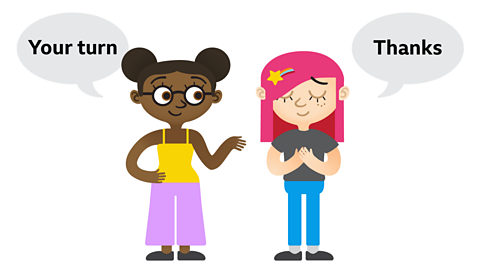
- count7 of 12

- count8 of 12

- count9 of 12