How can we publish our digital content?
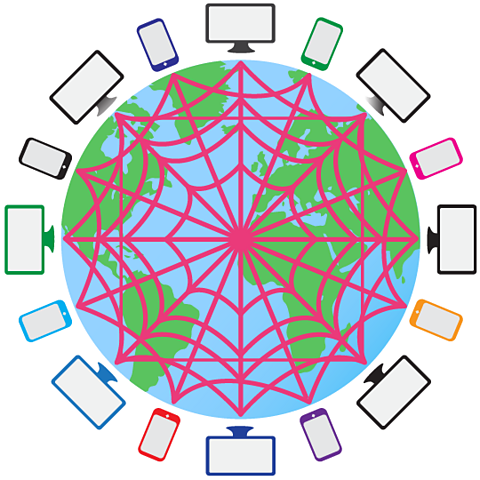
The internet is a global network of computers.
When computers are connected to the internet they can use the world wide webA service provided via the internet that allows access to webpages and other shared files. to share information with each other.
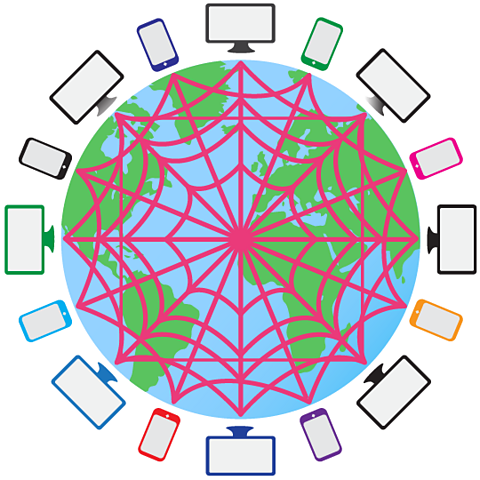

There are many ways that people publishTo make content public so that an audience can see it. information so that other people can see it, such as:
- webpages
- blogs
- video sharing
- photo sharing
- gaming
When we use these services, we can also share information with other people.
Remember to always ask a trusted adultAn adult that you know and trust and will keep you safe. for permission before sharing anything online.
How is information shared on a webpage?
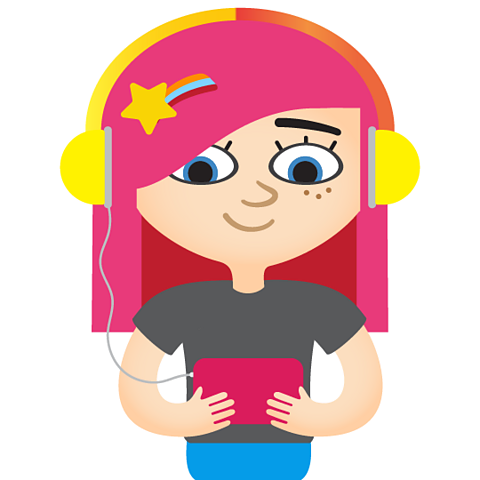
We can share information through webpageAn online page of information with words, pictures, video and sound that we see on a screen using a web browser..
To do this we need to write the information using a special language called HTML(HyperText Markup Language) A standardised language used to define the structure of webpages..
HTML tells the computer how to display the information.
Webpages often contain headings, paragraphs and sometimes short videos.
Some pages aren't changed or added to after being published.

Some webpages allow you to add your own ideas as comments.
You can compliment the person who created the webpage or ask them a question about the information they have shared.

What are blogs?

A blog is a webpage that is updated regularly. The word blog is a shortened form of weblog.
We can use blogs to share information and ideas with other people. Each new entry on a blog usually appears on the same page, with the newest blog always at the top.
When we write a blog we don't need to know or understand HTML.
There are webpages that are already set up for blogging and we can use their tools to publish our information there.
You might prefer to video yourself sharing information and ideas and upload these to your blog. This is known as vlogging or video blogging.
What is online gaming and how does it work?

Lots of us use the internet to play games. Playing onlineConnected to the internet. games with our friends is lots of fun.
For some online games we go to a website to play. Other times the devices we use, connect to the internet so we can play games with our friends.
When we play online games, we can share information from our devices with the computer that is running the game.
The information we can choose to share might be:
- a screenshot of our achievements in the game
- a screen recording of our game play
- talking to friends and sharing tips with the chat function.

What are video sharing websites?
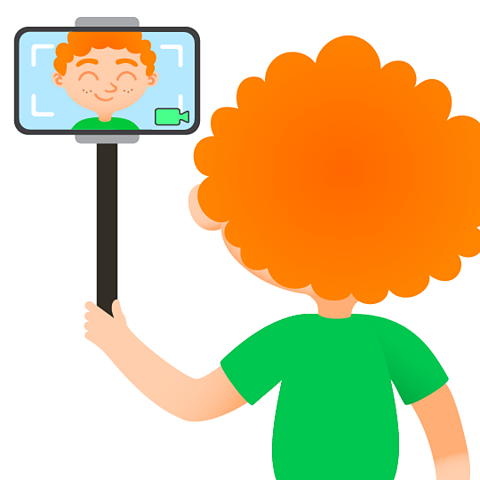
When the world wide web first began webpages only used text. Now webpages can share information using lots of different types of media.
Video sharing is a very popular way to publish content and information using the internet.
We can make and record videos of ourselves or about things that interest us.
Video sharing websites allow us to upload these so that other people can watch them.

New video content from all over the world is added to the web every minute.
When we publish videos online we can use the website's settings to control who sees the video. This could mean that only people that we share the video's URLUniform resource locator, which is the address of a webpage or file on the internet. For example /bitesize/primary. with can find it.
We can also decide if we want people to be able to comment on our videos or not.

What are photo sharing websites?

Touchscreen devices like tablets and smartphones allow us to take photographs and share them with other people.
We can use photo sharing websites and apps to publish photos to show where we have been and fun things we have done.


Photo sharing websites contain tools that allow us to edit our pictures. We can:
- add text
- add emojis and stickers to make them more fun
- use filters to change the colour of photos or improve how it looks
It's good to remember that the photograph we are looking at might have been edited.
Activities
Computing - Dance Mat Typing. gameComputing - Dance Mat Typing
Build and test your computing skills with different levels of touch type challenges

More on Information technology
Find out more by working through a topic
- count4 of 17
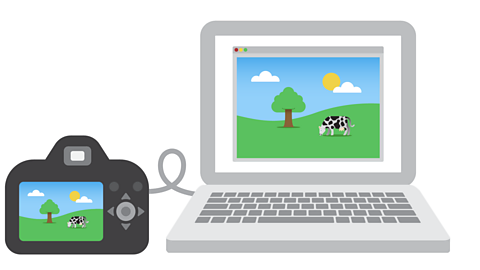
- count5 of 17
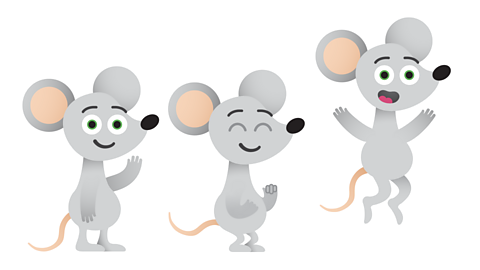
- count6 of 17

- count7 of 17
