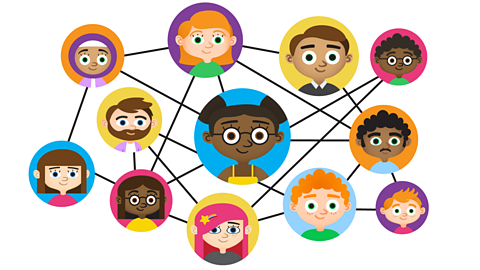Input and output

computerA device that processes information by following a set of rules called a program. and digital devices work by storing and processing information.
Processing means to work with or organise and computers use a computer processorThe part of a computer that processes information and data to complete a task. or CPU(Central Processing Unit) Another way of describing the computer processor. to do this.
The computer can only process information that is has been given, or that it has collected.This information is called inputData that is sent to a program to be processed.. It has been put into the computer systemA series of connected devices controlled by a computer..
When the computer has processed the information and carried out the task it sends it back out.
We call this information outputInformation sent out from a computer device after processing..

Digital data

Computers can only work with information that has been converted into a code made up of numbers.
This conversion is called digitiseConverts information and data into a digital code that computers can read..
Information that has been converted or digitised into numbers is called digital information or digital dataInformation collected in the form of numbers..
If information has been created by a digital device like a digital camera it is already digitised.
If information is not digital, like a printed photo, it needs to be digitised using a scanner or a digital camera.
Input devices
There are many different ways we can input data into a computer system.
The devices we use are called input devices and include keyboards, touch screens, microphones, movement sensors and webcams.

Some examples of input include:
- Words written using a keyboardAn input device with keys or buttons for letters, numbers and symbols.
- Screen clicks using a touch screenA screen that can turn touch into digital information that a computer can process.
- Live video from a webcamA camera that can send live digital images to a computer or a digital device.
- Sound from someone using a microphoneA device that can pick up and send sound as digital information into a connected computer. for voice control
- Movement in front of a motion sensorA device that can collect information about the world around it and sent it to a computer processor. in an automatic door
Output devices
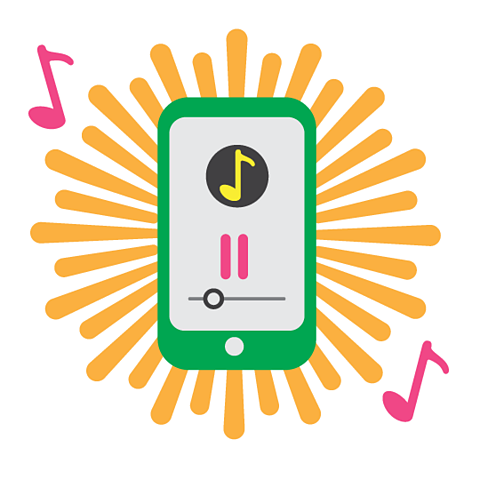
When a computer has finished processing input, it is sent back out of the computer ready to be used.
Output can be sent to lots of different types of devices, including screens, printers, speakers and headphones. It can also be sent to lights or motors to make things light up or move.
Some examples of output include:
- Sound coming from a mobile phone speaker
- Text appearing on a laptop screen or computer monitor
- Pictures printed from a printer
- Video shown on a tablet screen
- Movement from a motor when an automatic door opens
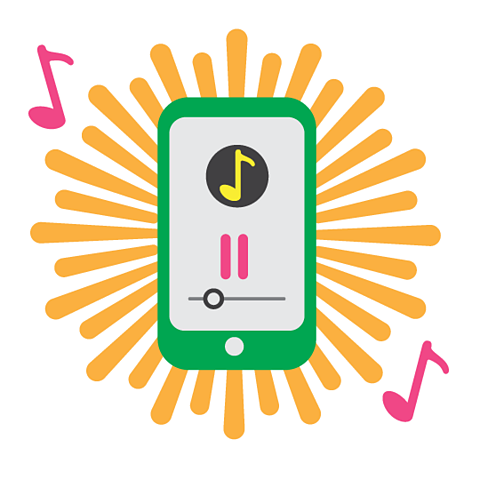
Connecting input and output devices
Some input devices like screens are built into a computing device.
Other devices like printers are connected with cables using a special connection socket called a portA hole or opening in a device designed for a plug or connector to fit into..
Some input devices can connect to a computer system using wireless connection called wi-fiTechnology that allows devices to wirelessly access a network and transfer data. Invisible to the human eye..

Input and output in one device
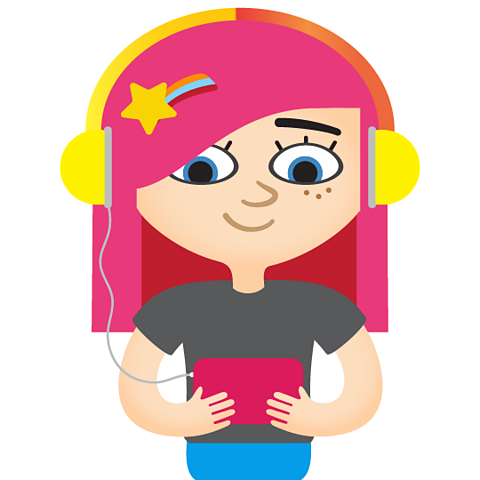
Some devices are both input and output devices.
A tablet touch screen can act as an input device by sending information into the tablet’s computer processor as you press different areas of the screen.
It can then display an output like an image or a video on the screen, or play an output sound through speakers or headphones.
Find out more about input and output devices by clicking on this interactive graphic.
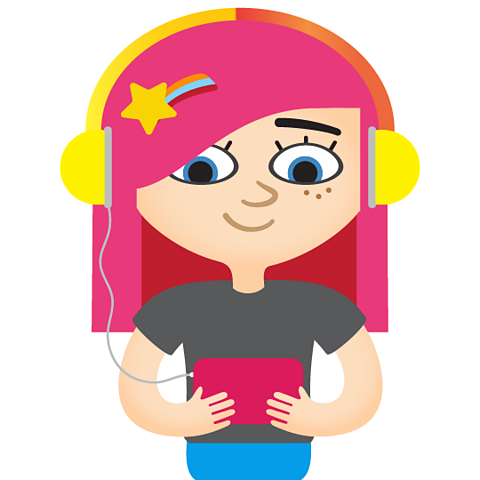
Watch: Input and output devices
Activities
Computing - Dance Mat Typing. gameComputing - Dance Mat Typing
Build and test your computing skills with different levels of touch type challenges

More on Computer science
Find out more by working through a topic
- count7 of 24
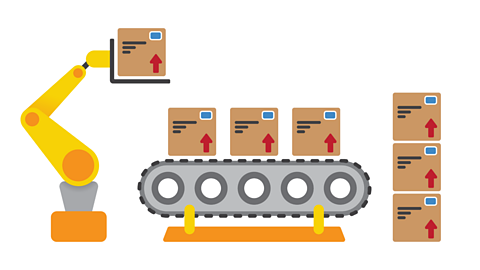
- count8 of 24

- count9 of 24