Video summary
Vloggers describing issues around app terms such as:
- Who owns the information you post on social media?
- Photos - social media companies donÔÇÖt own them, but you give apps permission to store, share and modify them
- Location - apps can track people. There are settings to turn location tracking off.
- Data mining - companies collect data and sell it to other companies who can use it to get someone's attention with ads.
Tips and advice on Ts and Cs
When we post something online, we tend to assume that we own that content. I mean, who else would, right? Well, itÔÇÖs not quite that simple. When you hit that share button youÔÇÖve already agreed to the rules of that specific platform.
Ts and Cs cover a wide range of super-important stuff, from your information and your rights to your privacy. The problem is, they can be a chore to read through, but if you just skip them and click the 'accept' buttonÔÇŽ who knows what youÔÇÖre agreeing to?!
Here are three top tips for bossing those pesky terms and conditions.
Photos
Though most platforms will not own your pictures, when you post them, you are giving them consent to copy, store, edit and even share them with others! You can help stop this happening by setting your profile to private.
Location
A lot of apps track where you go using location services. But if you want some privacy, you can go to your account settings, find your location service settings and turn this off.
Data
Data refers to information about yourself ÔÇô and this could be anything from your name and age to what music you listen to, where you love to eat, even what trainers youÔÇÖve wanted to buy for months. Some social media platforms and apps sell your information to other companies that can use that information about you to advertise products to you.
ItÔÇÖs your information, so own it! DonÔÇÖt just click 'agree', but try to look out for the important information and if you get too confused, just know that itÔÇÖs absolutely normal and try to ask an adult to help.
Video: 2 min 28 secs
Article: 2 min read
Learning objectives
(from the set out by the UK Council for Internet Safety)
ÔÇśI can describe how connected devices can collect and share anyoneÔÇÖs information with othersÔÇÖ
ÔÇśI can describe how some online services may seek consent to store information about me; I know how to respond appropriately and who I can ask if I am not sureÔÇÖ
ÔÇśI can explain how many free apps or services may read and share private information (e.g. friends, contacts, likes, images, videos, voice, messages, geolocation) with othersÔÇÖ
ÔÇśI know that online services have terms and conditions that govern their useÔÇÖ
Glossary
- Platform: a service that allows for interactions between two or more independent users (online games, social media sites, etc)
- Consent: asking permission for something or to do something
- Terms and Conditions: a legal agreement between the service provider and the user on the rules and regulations involved in using their service
- Data: information about a user
Topic introductions and starters
Before the video:
- Ask pupils to write down what they think the phrase ÔÇśTerms and ConditionsÔÇÖ means
After the video:
- Ask pupils to work in pairs/groups and write down the important points they remember from watching the video ÔÇô use a bullet point list and collect them to make a class list
- Check understanding of key vocabulary and technical terminology ÔÇô platform, consent, terms, conditions, modify, location, track, data, valuable, data mining
- Watch the video again (either as a class or in smaller groups) and ask pupils to make notes. Use a grid with prepared headings/sections and pause at each new section
- Look at some examples of real Ts and Cs from familiar apps and explore some of the headings and sections ÔÇô highlight bits that are difficult to understand.Look at the examples of simplified Ts and Cs on the website and compare to the real versions
Discussion Points
Why is it so important to read the Ts and Cs? Does it really matter?
Why are they sometimes long and difficult to understand? Are they complicated because of the language? Is being ÔÇślegally accurateÔÇÖ important?
ShouldnÔÇÖt we be the owners of our OWN information? What have you agreed by clicking OK? Have you given ownership to the app? Can you get your data back?
WhatÔÇÖs the problem with sharing my location? Could strangers and companies find out where you are?
Why is your information valuable to the app creators? They can sell it to others? They can send you personalised adverts?
Fillers and fast finisher activities
- Create a class glossary explaining the new technical vocabulary and terminology. Write for a specific audience ÔÇô e.g. parents, younger children
- In pairs, make a list of 10 key points raised in the video and rank them in order of importance. Share their top 10 with another pair and create a new combined top 10
- Create a storyboard of the video using a grid ÔÇô draw in the key moment/scenes and use speech bubbles to show the key points being said
Signposting potential homework activities
- Share the video with family and discuss how they deal with Ts and Cs. Do they always read them?
- Make a quiz for other pupils using information and advice from the video ÔÇô try true/ false, yes/no and multiple-choice questions
- Find out how to change the settings on your phone, tablet or games console (ask an adult for help) and write some simple child-friendly instructions for others to use.
For download/printing
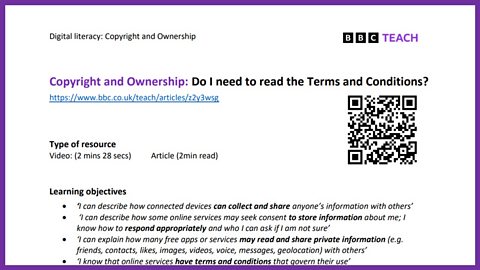
More from: Copyright and ownership
Social media: Who owns what? document
An article that discusses who owns the content that people publish

Quiz: Ts and Cs ÔÇô True or False? quiz
A quiz about reading terms and conditions online and whether we know know what we are really signing up for.

What does copyright free mean? video
An animated video that discusses what copyright free means.
